I am thinking of using the z depth from blender to make some of my credits/cutscenes. Here are a few test renders:
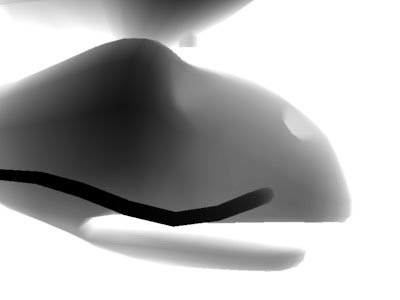
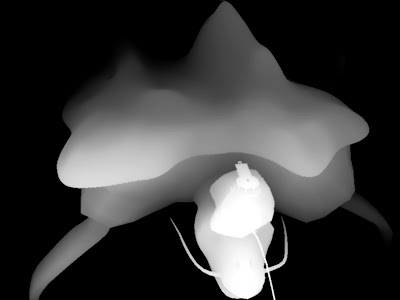
To get a Z Depth render out of Blender:
First open a node editor window, swith from material to scene nodes and then click the Use Nodes button. After this you will be presented with a rendered node and a composite view node. Setup the nodes to link as follows and tweak the Offset and Size values of the Value Map node
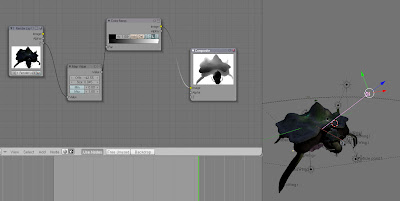

No comments:
Post a Comment